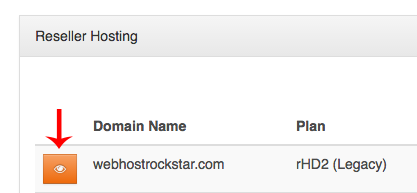How to Cancel a Hosting Service
This article will covers how to cancel a hosting service with HostDime through CORE.
Step 1: Login to your client account at https://core.hostdime.com/
Step 2: Hover your mouse over "Products" and then click on the service you are wanting to cancel. (Business, Reseller, VPS, Dedicated Server, or Colocated Server)
Step 3: On the next page you will see your package(s) listed. Click on the details arrow to the left of the hosting package or server you are wanting to cancel.
Step 4: On the next page you will see all the information for the package you selected to view. To cancel that specific package, click on "Request Cancellation".
Step 5: On the next page, answer and fill in the questions in the fields provided. Then click "Request Cancellation".
Step 6: Once the cancellation request is submitted, CORE will open up a ticket with our Accounting Department for further assistance. You can view your ticket under the "Support" section of your CORE profile.
Step 1: Login to your client account at https://core.hostdime.com/
Step 2: Hover your mouse over "Products" and then click on the service you are wanting to cancel. (Business, Reseller, VPS, Dedicated Server, or Colocated Server)
Step 3: On the next page you will see your package(s) listed. Click on the details arrow to the left of the hosting package or server you are wanting to cancel.
Step 4: On the next page you will see all the information for the package you selected to view. To cancel that specific package, click on "Request Cancellation".
Step 5: On the next page, answer and fill in the questions in the fields provided. Then click "Request Cancellation".
Step 6: Once the cancellation request is submitted, CORE will open up a ticket with our Accounting Department for further assistance. You can view your ticket under the "Support" section of your CORE profile.