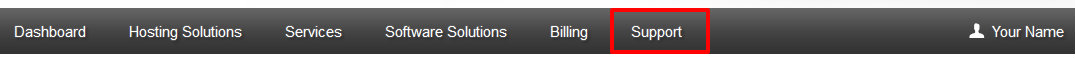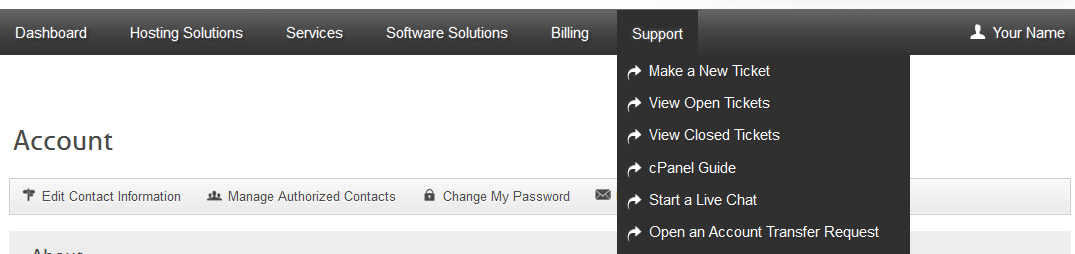How to View Open or Closed Tickets in Core
How to View Open or Closed Tickets in CORE
Log into your CORE account at https://core.hostdime.com.
Go to the “Support” tab in the top menu.
To view open tickets, choose “View Open Tickets” and to view closed tickets, choose “View Closed Tickets.”