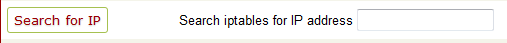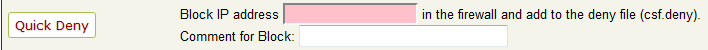ConfigServer Security Firewall (CSF)
This article is an overview of the ConfigServer Security Firewall (CSF).
This is the firewall where you can do various things such as unblocking IP’s, blocking IP’s, blacklisting, adding ports and configuring the firewall in general.
Note: you can find your IP address by going to sites such as: https://www.hostdime.com/ip/
1.) Log in to your WHM: SERVER-IP/WHM
2.) Click “ConfigServer Security & Firewall,” which is under the “Plugins” section
3.) Find the “Search for IP” button
4.) Enter your IP address in the box next to “Search iptables for IP address”
5.) Click the “Search for IP” button
6.) This should show you if the IP is blocked and if so there should be an unblock option
7.) To unblock an IP click the "unlock" icon
1.) Log in to your WHM: SERVER-IP/WHM
2.) Click “ConfigServer Security & Firewall,” which is under the “Plugins” section
3.) Find the “Quick Allow” button
4.) Enter the desired IP address in the box next to “Allow IP address”
Note: you can add a comment for the block in the box next to 'Comment for Block:'
5.) Click the “Quick Allow” button
6.) After being added the IP should be white-listed or always allowed
1.) Log in to your WHM: SERVER-IP/WHM
2.) Click “ConfigServer Security & Firewall,” which is under the “Plugins” section
3.) Find the “Quick Deny” button
4.) Enter the desired IP address in the box next to “Block IP address”
Note: you can add a comment for the block in the box next to 'Comment for Block:'
5.) Click the “Quick Deny” button
6.) After being added the IP should be blacklisted or always blocked
This is the firewall where you can do various things such as unblocking IP’s, blocking IP’s, blacklisting, adding ports and configuring the firewall in general.
Note: you can find your IP address by going to sites such as: https://www.hostdime.com/ip/
Check Blocked IP Address
1.) Log in to your WHM: SERVER-IP/WHM
2.) Click “ConfigServer Security & Firewall,” which is under the “Plugins” section
3.) Find the “Search for IP” button
4.) Enter your IP address in the box next to “Search iptables for IP address”
5.) Click the “Search for IP” button
6.) This should show you if the IP is blocked and if so there should be an unblock option
7.) To unblock an IP click the "unlock" icon
Whitelisting an IP Address
1.) Log in to your WHM: SERVER-IP/WHM
2.) Click “ConfigServer Security & Firewall,” which is under the “Plugins” section
3.) Find the “Quick Allow” button
4.) Enter the desired IP address in the box next to “Allow IP address”
Note: you can add a comment for the block in the box next to 'Comment for Block:'
5.) Click the “Quick Allow” button
6.) After being added the IP should be white-listed or always allowed
Blacklisting an IP address
1.) Log in to your WHM: SERVER-IP/WHM
2.) Click “ConfigServer Security & Firewall,” which is under the “Plugins” section
3.) Find the “Quick Deny” button
4.) Enter the desired IP address in the box next to “Block IP address”
Note: you can add a comment for the block in the box next to 'Comment for Block:'
5.) Click the “Quick Deny” button
6.) After being added the IP should be blacklisted or always blocked