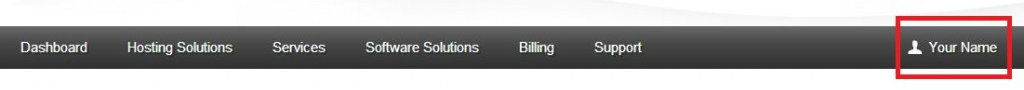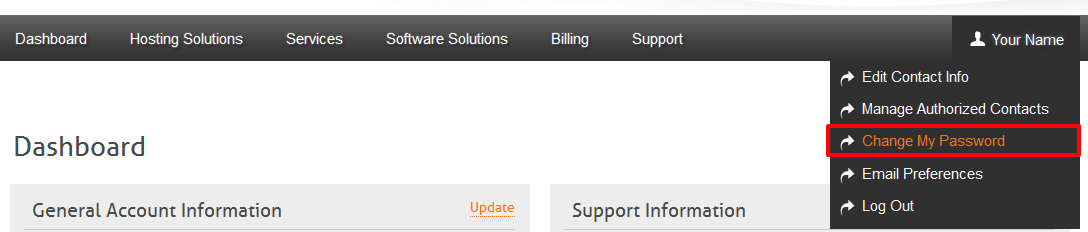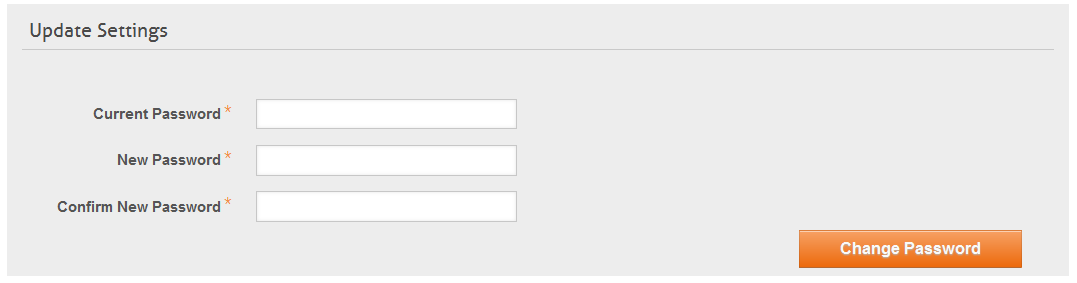How to Change Your CORE Password
This article covers how to Change Your CORE Password
Log into your CORE account at https://core.hostdime.com.
Click on your name at the top right.
Click on “Change My Password.”
Enter your current password and the new one you would like to create.
Click “Change Password.”
Log into your CORE account at https://core.hostdime.com.
Click on your name at the top right.
Click on “Change My Password.”
Enter your current password and the new one you would like to create.
Click “Change Password.”