
If you frequent this blog, you’ve probably seen me stress the importance of speed for your business’ website. 57% of visitors will leave if your site takes more than 3 seconds to load. Soon, we will leave websites and mobile pages that load in under a second.
When someone visits your website, a request is made for data off your web host’s server consisting of CSS, JavaScript, images, and so on. One way to speed up this process and enhance your server’s overall performance is to take advantage of caching.
A cache is space filled with recently used information, located inside the computer’s memory. Caching means storing pages, images, and files on the local hard drive. Therefore, the next time a request is made, the cache is served to the user instead of reloading everything again, resulting in a speedier delivery.
Test Your Speed First
There’s two good speed testing tools worth trying before you gauge how much caching could help.
GT Metrix is a page load testing tool that gives insight on how to optimize your website’s shortcomings. Enter your URL to test the load time of that page; analyze the data to find the bottlenecks. GTmetrix has analyzed over 100 million pages to date.
Pingdom will show you how long certain requests took to load in your page, presented in a waterfall chart. You will receive a grade for various performances, including “Leverage browser caching”. This will show cacheable resources that have a short freshness lifetime, and how to fix them.
Clear WordPress Cache
WordPress allows caching plugins that create a static HTML page of every single one of your webpages, reducing page load time. There are many good plugins that do this, including W3 Total Cache, WP Rocket, WP Fastest Cache, and my personal favorite WP Super Cache.
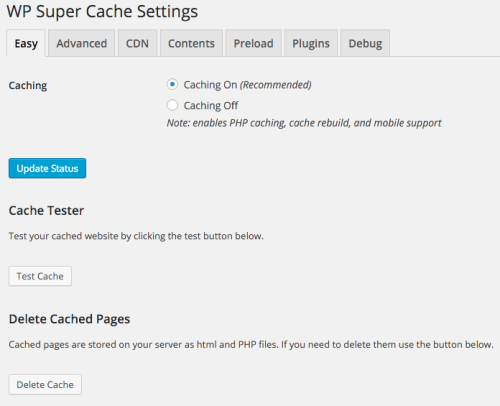
WP Super Cache is by far the easiest to configure, and best of all, free of charge. Some of these plugins are bloated and filled with ads; WP Super Cache is lightweight and ad-free. It works out of the box and can be tweaked by novices and experts alike. Once installed and operated, you should see an improvement immediately with the page loading tests, and the speed of both your customer facing pages and backend admin pages.
Clear Server Cache for VPS / Dedi Servers
For extremely high traffic sites, it could be wise to look into web server caching. The WordPress codex gives a good definition of web server caching:
The simplest solutions start with the server caching locally while more complex and involved systems may use multiple caching servers (also known as reverse proxy servers) “in front” of web servers where the WordPress application is actually running.
Some software recommendations include Opcache and Varnish. Both downloads provide faster PHP execution, which will improve busy websites.
If you are a HostDime client with questions regarding caching, don’t hesitate to open a ticket with our 24/7 support team.
[divider]
HostDime.com, Inc. is a global data center company offering an array of cloud products which include managed services for scalable cloud storage, dedicated servers, VPS (Virtual Private Servers), and colocation. HostDime.com owns and operates data centers in Orlando, Florida as well as Mexico and Brazil, with network facilities in Colombia, Hong Kong, India, the United Kingdom, and the Netherlands.
HostDime.com, Inc. was founded and incorporated in Orlando in 2003 with over 250 global employees in seven countries. Presently ranked as one of the most reliable enterprise data centers in Southeastern USA, its network powers over 5,000,000 applications online for its 50,000+ active global client base.
