
Paranoia has become reality. According to whistleblower Edward Snowden, the National Security Agency (NSA) is directly accessing the central servers of Microsoft, Yahoo, Google, Facebook, PalTalk, AOL, Skype, YouTube, Apple, and “soon Dropbox”, to extract ALL audio, video, photographs, e-mails, documents, and connection logs, possibly in real time.
You must assume that every electronic communication you create is being stored and analyzed in real time. Therefore encryption and cryptography are essential for liberty in this brave new world.
Don’t ask your government for less surveillance; take control of your internet privacy with the best encryption software available.
Encryption is used to send sensitive information over the Internet. Encyption uses math to make information unreadable to anyone except those with a “key”. If done correctly, only you and the people that receive said key can view the data.
An ideal future would include good encryption and advanced security in all ISP services, web hosting, and operating systems. Until then, get familiar with the following software and programs that fit your growing privacy needs.
Web Browsing Privacy
AdBlock Plus
AdBlock Plus is an open source, community project that is the world’s most popular browser extension. It addresses the annoying problem of intrusive and privacy-stealing online advertising. AdBlock Plus’ motto: “We want to make the Internet better for everyone. Purging bad ads is a good start.”
EasyList & EasyPrivacy
These two subscriptions are lists of filters created for AdBlock Plus. Once activated, EasyList and EasyPrivacy will automatically remove unwanted adverts and troublesome tracking from your Internet. No more web bugs, tracking scripts, or information collectors, so you can keep your personal data private.
Ghostery
Ghostery helps you be a web detective, by tracking over 1200 trackers and giving you a roll call of the ad networks, data providers, web publishers, and any other company that is interested in your web activity and habits. The more you learn about the companies using your online data, the more you can make decisions on how to control your exposure to these companies.
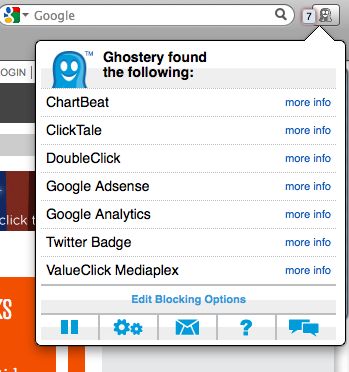
Tor Browser
Open source internet anonymization tool Tor and the accompanying browser bundle lets you use Tor on Windows, Mac, or Linux without needing to install any software. Originally paid for by the U.S. Navy and DARPA, Tor prevents anyone from learning what sites you visit, prevents your physical location from being used, and it lets you access blocked sites.
HTTPS Everywhere
The FBI recently claimed that the use of HTTPS by Google and Facebook was making these sites difficult to wiretap. If you are thinking “that’s the point”, you are right.
Most websites use the unencrypted HTTP, which is prone to eavesdropping. HTTPS encrypts pages, therefore third parties have troubling seeing what page you are on. If a site doesn’t start with HTTPS, don’t send sensitive information to it. The app “HTTPS Everywhere” promises that all sites you go to will be encrypted. Download it for Chrome (BETA) and Firefox.
Update from commenter Sebastian:
New revelations show that HTTPS and commercial encryption software contain hidden backdoors. The NSA is able to decrypt HTTPS/SSL in real time. Please, use open source encryption software.
Other Types of Encryption Programs
TrueCrypt
TrueCrypt is a free and open sourced disk encryption service for Windows, Mac, and Linux. The program creates a virtual encrypted disk inside a file and then mounts it as a real disk. You can encrypt a USB flash drive or a hard drive automatically and transparently. Check out TrueCrypt’s FAQ for more information.
Silent Circle
Invented by Navy SEALs and Silicon Valley cryptography professionals, Silent Circle is a global encrypted communications service that includes secure tools for your mobile device; encrypted video, e-mail, phone, and text. Your smartphone will now have a fortress around it for $20 a month.
Whisper Systems’ Red Phone for Android
Whisper Systems is a company acquired by Twitter at the end of 2011. RedPhone is Whisper Systems’ mobile Android app for end-to-end encrypted voice calls. The cryptography helps keep your communications secure so that nobody can listen in. It uses Wi-Fi or data, not your plan’s voice minutes. Bonus points to Whisper Systems for the fun and wild blog they have put together recently.
Pidgin + Pidgin OTR Messaging
Free chat program Pidgin connects all of HostDime’s employees across multiple continents. Pidgin lets you log in to accounts on multiple chat networks simultaneously. For instance, you can be talking to friends on MSN, Google Talk, and Yahoo at the same time. Add Pidgin’s “Off the Record” Messaging for encryption and now no one can see your private conversation. You are also assured the messenger is who you think it is, and your chat will not have a digital signature that can be seen by a third party.
Enigmail, GPGTools, & GPG4win
If you have Mozilla Thunderbird or Mozilla Seamonkey for your e-mail service, give the plugin Enigmail a try. Enigmail is a security extension that lets you send and receive encrypted and digitally signed email easy. Enigmail has been around for 12 years now, so you can trust that they know what they are doing.
GPGTools also encrypts and decrypts your e-mails and files for your MAC. If you are using Windows, use GPG4win for your e-mail cryptography. All of these e-mail services are free of charge.
BitCoin
Bitcoin is a cyber currency that is a peer-to-peer, electronic cash system. The open source cryptographic money is not controlled by any central bank or government. You can now send money to anyone, anywhere, anytime, no questions asked. BitCoin has been in the news a lot lately due to rapid adoption (including WordPress, Reddit, and Namecheap) and a roller coaster ride of high and low value.
Remove Your WHOIS Information
When you buy a domain for your website, your name, e-mail address, home address, and phone number is publicly accessible information. Privacy protection is a must, especially if you are a small business owners working out of your house. Remove your WHOIS information when you buy your domains from HostDime.com.
For more information on data privacy, check out the defenders of your digital rights, the nonprofit Electronic Frontier Foundation. They are an amazing source for breaking news and information on rights and privacy.
Looking to leave your current web host? Use coupon code PRIVACY for 15% off recurring each and every month on any HostDime web hosting plan.
[divider]
HostDime.com is a safe and secure place to host your websites. Check out HostDime’s web hosting plans that fit any need.
Jared Smith is HostDime’s Technology Writer. Follow him on Twitter.

This is a great article and very informative.
Yes it is a great tip, but i would highly recommend if you can read the full guide how VPN encrypt your internet traffic. http://edition.cnn.com/2013/06/18/tech/web/how-to-encrypt-email/ because NSA and other guys always sniffing around to get your data and logs. i don’t know why they are doing that but its really important to know how you can hide it: here is another guide for it http://www.beencrypted.com/how-to-encrypt-internet-traffic/
You forgot to mention the unbreakable encryption software from
http://www.unbreakable-crypto.com
I like using web based encrypted email from sendinc.com . Basic service is free and they will not spam you. Also, there is a plugin for Outlook (a Microsoft email product) that makes sending encrypted emails very easy.
This article needs an urgent update. New revelations show that HTTPS and commercial encryption software contain hidden backdoors. The NSA is able to decrypt HTTPS/SSL in real time. Please, use open source encryption software.
I prefer tools like HostsMan that regularly update my hosts file over ad blockers, because the hosts file also protects you against sites containing malware.
I also use OpenDNS. It can block categories of evil causing sites (religious, weapons, malware, to name a few) and keeps statistics of domains you visit (involuntary) for free.
The Opera browser is more secure than any other browser. Don’t be afraid of all the additional features that Opera offers. Most of them are copied sooner than later by add-on developers for the other browsers. Add-ons are much less secure.
Tails contains Tor and encryption software. You can burn it on an optical disk. It comes with linux and can’t be infected nor affected by deeply hidden Windows security backdoors.
So would you recommend Opera browser over the Tor browser for general web browsing?
i hate websites that do NOT list a complete date, or none at all. What year was this article????????????????????
I understand your concern. The theme we use doesn’t support a year in the date structure. We are working hard on a 100% new blog design that should be up shortly. This article was June 2013 and admittedly outdated; it was created right after the PRISM program was exposed.
Thanks for your 15 encryption programs.Really a great help for me….
Great collection! I just think you forgot to mention this one: http://www.winzip.com/win/en/learn/aes-encryption.html I find it the best
As beginner , I want to thank for this article. May be.. Internet privaccy will work better when implement your idea.
We are very much vulnerable to the cyber attacks through internet and if we will not take the proper care of Microsoft Office Support browser then we will get attacked so to get protected we can use the above mentioned tools to protect.