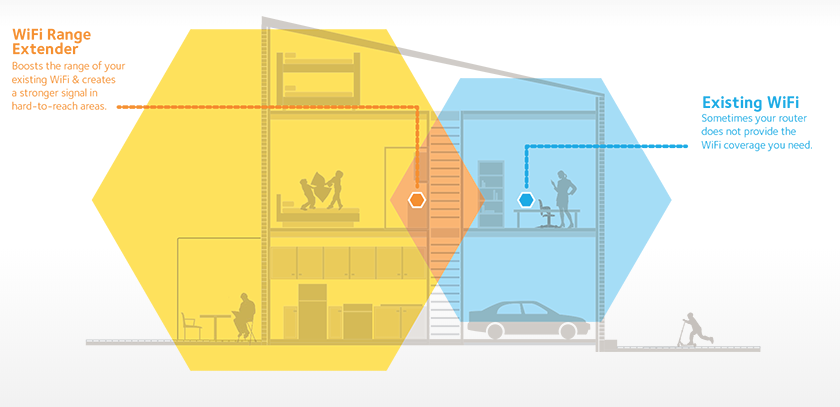A weak WiFi signal is the modern equivalent of nails on a chalkboard. Slow loading times and dropped connections can turn streaming your favorite show or gaming online into an exercise in frustration. But don’t despair—this guide will walk you through some simple, cost-effective ways to boost your WiFi signal and keep you connected seamlessly.
1. Upgrade to a Modern Router
Your router is the backbone of your home network, so don’t let an outdated one slow you down. A modern router equipped with the latest wireless standards, like WiFi 6 (802.11ax), offers faster speeds, better performance, and improved coverage. It’s worth the investment to handle the increasing demands of multiple devices and activities. Need a recommendation? Check out this top-rated WiFi 6 router on Amazon.
2. Give Your Router Some Breathing Room
Yes, routers aren’t exactly décor-friendly, but stuffing them in a closet or behind the TV is a mistake. To perform their best, routers need open space, minimal obstructions, and antennas pointing upward. Place yours in a central location, as close as possible to the areas where you need WiFi the most.
3. Extend Your Reach with a WiFi Extender
If your WiFi struggles to cover every corner of your home or office, a range extender can work wonders. These devices are designed to eliminate dead zones by amplifying your signal. A solid option like the Netgear range extender can expand your coverage without breaking the bank. Just keep in mind that while extenders won’t increase speed, they will improve connectivity across a larger area.
4. Keep Your Router Firmware Updated
Your router, like any other tech, needs occasional updates to stay in top shape. Manufacturers release firmware updates to improve performance, fix bugs, and enhance security. Check your router’s support page for the latest updates—this quick step can make a big difference.
5. Consider a Long-Range Router
If your household or office is buzzing with multiple devices streaming, gaming, and working simultaneously, a standard router might struggle to keep up. A long-range router,such as the Nighthawk series, is designed for high-demand use and can handle up to 25 devices across a 2,500-square-foot space. It’s a powerful solution for tech-heavy environments.

6. Boot Freeloaders Off Your Network
Sharing is caring—unless it’s your WiFi. Neighbors or hackers siphoning your bandwidth can tank your signal. Protect your network with WPA encryption (much harder to crack than WEP) and use tools like MoocherHunter to identify and boot unauthorized users. If your wireless light is blinking when no devices are connected, you may have an uninvited guest stealing your signal.
7. Run a Speed Test
If you’ve tried these fixes and your WiFi is still sluggish, it’s time to measure your actual speeds. Head to Speedtest.net to compare your results with the speeds you’re paying for. If there’s a huge discrepancy, it might be your internet provider’s fault. Some providers throttle speeds during high usage, so consider switching to a more reliable company that doesn’t limit your bandwidth.
By following these steps, you can take control of your WiFi signal, improve your internet experience, and keep buffering and frustration at bay. A strong connection is just a few tweaks away!