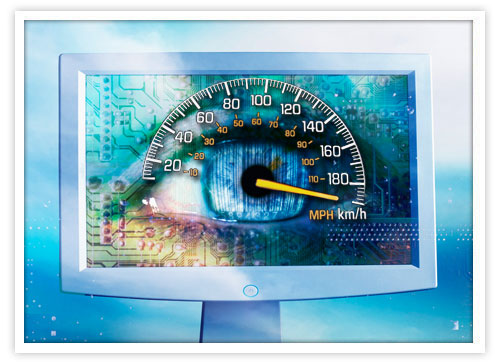
We’ve made it! Here’s the final post in the “Tools Web Hosts Provide to Improve Your Website” series. Today discussion is about how to speed up your site with cPanel. cPanel will be the example used because it is the industry leading control panel.
Optimize for Faster Speeds
Reason #873 why cPanel is awesome: you can quickly and easily improve the speed and performance of your website. Simply head into “Software/Services” panel and choose “Optimize Website”. This feature allows you to automatically compress certain types of content when that content is requested by visitors. If your website is around 100KB, this action will downsize the site to about 10KB. This will make the content delivery quicker and save bandwidth.
To compress all your website’s content, select the “Compress all content” request. To only compress certain content, select the “Compress the specified MIME types option”. In that MIME box, enter the type of content you want to optimize. Once you have compress everything you’d like, click “Update Settings” for the improvements to go into affect.
Often, if you have received a B or C from Yshow (Yahoo’s Speed Test), your site may be upgraded a grade point upon optimization completion.
Account Error Log
The “Account Error Log” function in the “Logs” section will display the last 300 errors for your site. This can be very useful for finding broken links or problems with missing files. Checking this log frequently can help keep your site running faster and smoother.
If the web server notices any site problems, it will record them in an error log. You can view up to 300 of the most recent errors at one time. The most recent error is presented at the top.
When you are having site problems, this is a good place to starting looking for the culprits. The errors will list the date and time of the error, the IP address of the person triggering the error message, and a brief description of the problem.
Hopefully you found this cPanel series useful. If you have any questions, HostDime’s support team is available any time, any day.
Part 1: How To Use FTP
Part 2: How To Backup Your Database
Part 3: How To Manage Your Domains
Part 4: How To Manage Your Mail Accounts
Part 5: How To Speed Up Your Site
Hat tip to Peter Pollock, author of the upcoming book Web Hosting For Dummies, for the inspiration to write these series of posts.
Another tip of the cap to Aric P, HostDime’s Support Manager, for his comprehensive cPanel Guide. The cPanel guide can not be recommended enough if you are a HostDime customer and cPanel learner. Download it here, you will need your CORE username and password.
[divider]
HostDime is one of the top 50 web hosts worldwide. Follow us on Twitter and Facebook.
Jared S. is HostDime’s Content Marketer. Follow him on Twitter and the ‘gram.

Website Speed really a matter for any business, if you website loads with low speed then you will lose a lot of your business. Thanks for sharing those suggestions for page speed optimizations. It will encourage entrepreneurs to work more effectively on digital marketing and gain potential results from it. I would like to be here again to find another masterpiece article.
I was looking for something much more complete but that’s still a good guide for beginners.