
It’s been a while since HostDime’s last roundup of time savers and life hacks, so let’s make up for lost time. Here’s 20 quick and easy computer hacks, super sweet websites, and free smartphone apps that will simplify your life.
Useful Internet Hacks
1. Bookmark this URL as your Facebook newsfeed to always see “Most Recent” posts instead of the lame “Top Stories”.
2. Holding CONTROL + ENTER in the URL Bar fills in the ‘www’ and ‘.com’.
3. Holding CONTROL + SHIFT + R will clear the cache and then refresh page.
4. Do some quick math in the address bar:
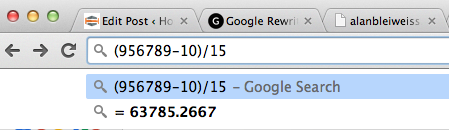
5. You probably know CONTROL + V will paste, but did you know CONTROL + SHIFT + V will paste without formatting?
6. Use a minus sign (-) in your Google search. The results will omit any search words after the minus sign.
7. In Chrome browser, hold S + right click on any image to do a quick reverse image search. Another easy way to reverse image search is simply dragging the image to the search bar.
8. Take a screenshot of the entire screen on a Mac by holding COMMAND + SHIFT + 3. To take a screenshot of a certain area, hold COMMAND + SHIFT + 4.
9. Holding CONTROL + TAB changes to the next tab in the browser, just in case your boss quickly sneaks up on you.
10. I think we can all agree paywalls suck make websites and newspapers less relevant. If you would like to get past the paywall without shelling out your hard earned money, download the User Agent Switcher plugin and set your user agent to GoogleBot. Voila, no more paywalls.
Websites That Make You Go “Why Didn’t I Think of That?”
11. Camel Camel Camel is the ultimate Amazon companion, showing you the price history of anything on Amazon, and even alerts you when the price falls. Upload your Amazon wishlist, and wait for the price drop.
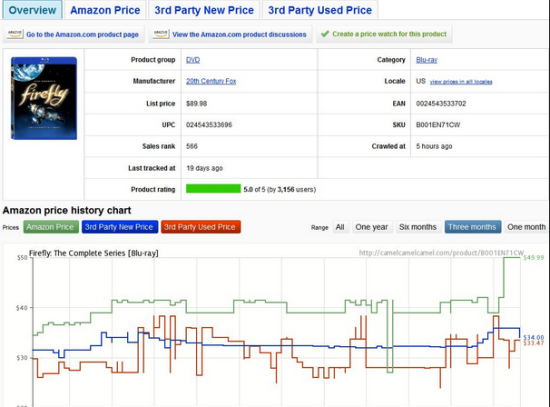
12. Ninite is especially awesome when you buy a new computer. Perform a full software deployment to a PC much quicker than you’re used to. Ninite installs and updates over 500,000 programs each day for millions of home users.
13. Account Killer Deleting your account on Facebook or other websites can be a real pain in the behind. Account Killer links you to exactly where you need to go to get your data removed from there. If you want to take the next step, and disappear from the Internets, follow my guide to deleting your digital footprint.
14. Can I Stream It? So, you finally have figured out what movie to watch? Now you just have to find out where it’s streaming in the land of Netflix, Hulu, Amazon Prime, and on and on. Can I Stream It? solves this question by showing you where to stream or buy the film.

15. Rad URLs shows what is trending the most on Facebook and Twitter. Updated every 15 minutes, you’ll never miss out on anything viral.
Free Smartphone Apps Worth the Download
16. AroundMe – iPhone | Android
No need to use Yelp for location inquiries anymore. AroundMe quickly identifies your position and allows you to choose the nearest Bank, Bar, Gas Station, Hospital, Hotel, Movie Theatre, Restaurant, Supermarket, Theatre, Taxi, and more.
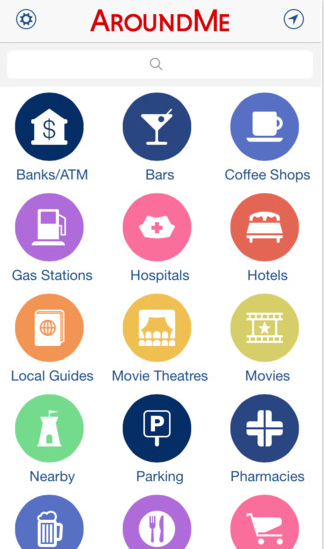
17. Genius Scanner – iPhone | Android
Scan and email documents on-the-go with Genius Scanner, which turns your phone into a free portable pocket scanner.
18. Fast Customer – iPhone | Android
This awesome app will call any company, wait on hold for you, and then call you when the operator finally gets on the line. I’m canceling my cable today, so I will be using Fast Customer to make that easier.
19. Venmo – iPhone | Android
I’m already asking aloud “Where was I before Venmo?” It’s that awesome and life-changing. Sending money to your friends is now as easy as sending a text message. No more “I don’t have money to split the pizza with you.” Now you can split rent without going to the bank and cashing a check.
20. Sleep Time – iPhone | Android
Sleep time is a super smart alarm clock that analyzes your sleep and wakes you up during your lightest sleep phase, so you can avoid the snooze button. I don’t know how it works, or why it works, but it really does seem to actually work. ¯\_(ツ)_/¯
I’m sure you have a few nifty hacks of your own, please comment them below!
[divider]
HostDime.com is the premier global data center provider. Follow us on Twitter and Facebook.
Jared Smith is HostDime’s Content Strategist. Follow him on Twitter.

Great Stuff.. For someone like me who doesnt have the time to surf… its a gas
Thank You
Use excel to create html tables. Put a in one cell and drag down. Then put content for that td in adjacent cell. If it’s numeric, you can drag down as well, and so on. Much quicker than pasting clumps of html. When done, ctrl A / ctrl C / ctrl V into html doc!
Easy to follow, easy to read…heck I needed to leave a commment!
You should ask what’s your favourite tricks but anyway I really liked these internet tricks and Hacks. Thank you so much
Sir.