
Overheating is something that no one wants to deal with when it comes to laptops and tablets, but the fact of the matter is it’s a common problem. Sadly, overheating is the number one cause for laptop failure and performance issues.
The good news is that there are some ways to keep laptops from getting too hot.
For starters, it would be wise to keep a laptop on a flat surface to increase airflow. Also, shutting down the laptop before placing it in a carrying bag may also be ideal. Experts also suggest unplugging the charger as soon as the battery is full. The constant source of electricity heats the battery, and, in turn, overheat the computer. Individuals can also try sticking their computers in the freezer… although that’s not something us here at HostDime endorse.
Luckily, there are a few cooling products you could get for as low as $10. Here’s a few that are well-reviewed on Amazon.
Cooling Products to Fix Overheating Laptop
Laptop Cooling Pad – Laptop cooler with 5 quiet fans for a noise-free environment, perfect for gaming. Best of it, it fits laptops from 14 to 17 inches. the HAVIT HV-F2068 laptop cooler provides you with the most relaxing incline angle for all-day viewing.
Laptop Cooling Vacuum Fan – This fan works to ease heat dissipation in laptops, reducing surface and internal temperature by 8 to 50 F degrees in just a few minutes. This bad boy includes 13 speeds to manage the airflow and noise.
Laptop Legs – I have used these laptop legs in the past and I am happy to report that they are rock solid and won’t break under the weight of your hands resting on the laptop. This simple product solves a real problem with laptops and heat.
[divider]
Jared Smith is HostDime’s SEO and Content Strategist.

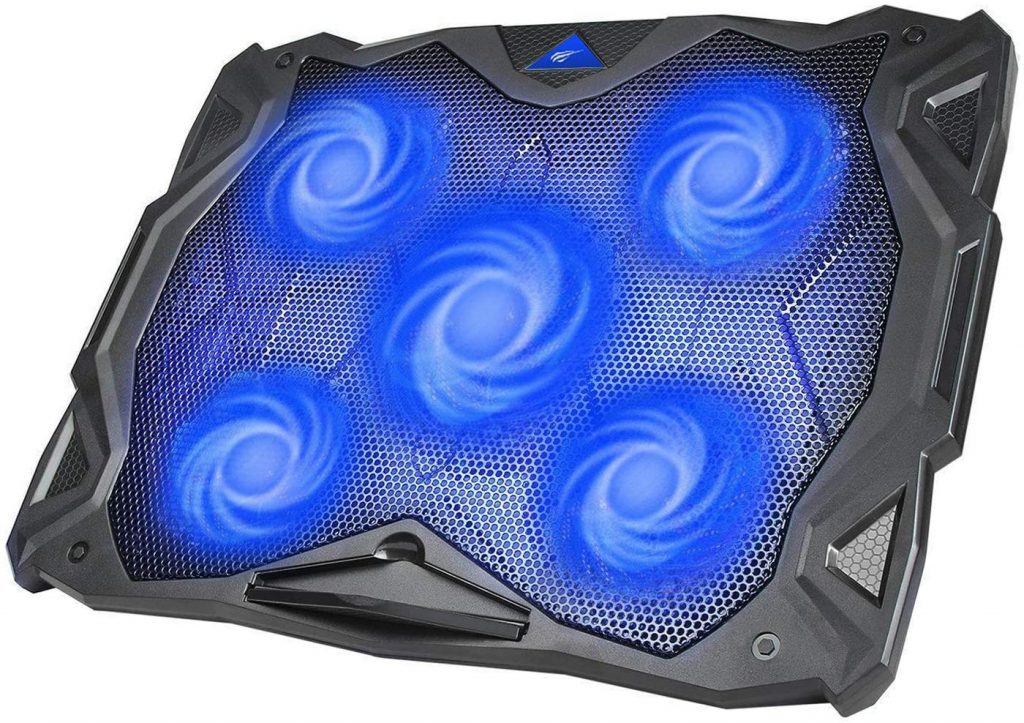

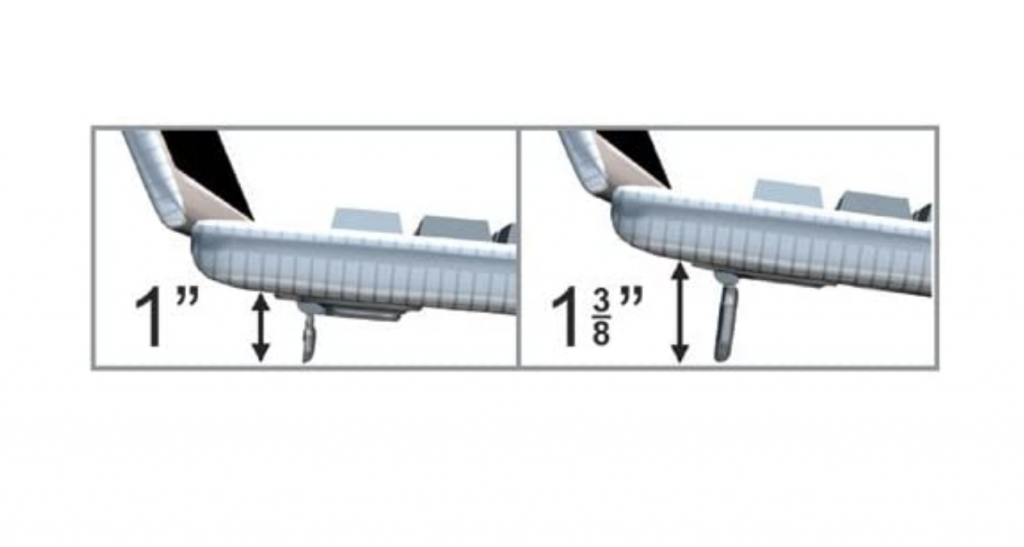
i hav my SONY VAIO C SERIES………. Its getting heat more……. nd also the fan air is tooo hot .. cant even keep my laptop in my knee… pls give me the solution to make my laptop from this heat
my tablet overheat but i dont know how to fix it plz help me…..
I have the aame problem with Samsung Galaxy Tab 3.0. I just turn it off for hour and put it on cold place (dont put it into fridge 🙂 ). After this hour tablet works great withoutany heating. (If I made mistake in wriring sorry , I’m not english)
my shinco tablet always overheat [ has metal back] and when i touch it it feels like boiling hot ! It hangs also
how to i stop the overheating ??
i am scared that the BATTERY will EXPLODE !!!!
I put my laptop over an air conditioning vent it cooled it fast and I didn’t have to turn it off.
Well umm my tablet is charging incorrectly…for example if my tablet shows that its fully charged and I take it off the charger…it turns off all of a sudden telling me its a low battery!!!! Idk what’s wrong with it! Help me!!!! Thanx 🙂
Hey my daughter’s tab was doin that recently. Took it 2 a technician and it turned out 2 b that the bat3 needed changing.
I bought my I – pad mini at Best Buy last year. Also bought the insurance for it. The first was so hot, it overheated, then died. Went back to BBQ and they sent me out a “new” one. Guess what, it was a Refurbished one, not a new one. So, spent money to get it set up, and after 2 months, that too also expired. Got another refurbished one, and guess what, it died.
Went to Staples and got a Samsung tablet. This also is getting overheated on the bottom. What is wrong with this picture.
Pam
Hi I am using Lenovo G570 Laptop.Past 6 months When I connect the headphones.The sound is coming from only oneside, But The same head set working for my cell phone.Its jack size 3.5.Can you Please help me in this issue.If any body having solution can you please send me on madhusitams004@gmail.com
Just try changing ur headphones n check ur setting like balance is only on one side n insert the headphones correctly
According to my sources overheating falls down to your firmware. Some say AOSP is the better one for coolness while playing games. I suggest flashing your device with a custom rom and keep going until you find the right one. It might be a lot of hassle but trust me it will be worth it in the long run for so many reasons.
Stuart.
My lenova tab2 get hot as soon as i start using and the battery died very quick please yell me what to do
My Samsung is overheating and it turned of went I’m playing my games
My tab is overheating when I play games for just sometime.what should I do?
Uninstall the apps u don’t use n install du battery savers it worked for me
Can’t get hold of these people tablet gets veryhot
My new tablet constantly dims, and a message pop-up explains that it dimmed the screen brightness because the device was heating up. (Really annoying!) I have even tried holding the darn thing upright while watching YouTube videos or reading ebooks, but it makes no difference…talk about annoying!
Travelling through asia gave me a lot of headaches! LAPTOP CONSTANTLY OVERHEATING !