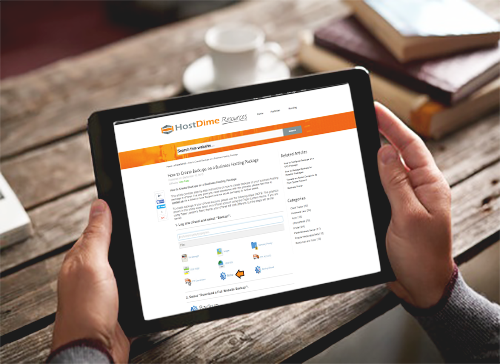
For resellers of both shared and dedicated servers, managing backups for your clients with cPanel accounts is very important. Unfortunately, cPanel has no official method of automatically managing backups as a reseller via WHM; you need to login to each individual account to make a backup for them.
The best and most secure way to bulk backup is to make sure all your clients know how to manage their backups themselves. Our guide on creating backups is provided here for you to send to them. However we realize this can be time-consuming for you and your clients. Fortunately, there are some independent and commercial scripts created to back up your clients’ accounts automatically without root access.
Probably the most popular automated backup service for providers with multiple sites is WHMEasyBackup. This runs on the reseller account and backs up each resold cPanel account and sends them to a remote location. You can back up client accounts even without access to their password. Backups can be stored on a separate hosting account, a VPS, or on your computer. The one time price of $10.98 is for the owned license; there is a limited free trial that covers 3 hosting accounts. Instructions on installation can be found here.
If you want to go the free route (a donation is suggested), cPBackup allows you to store backups of all your accounts in a location of your choice and at the time you desire. cPBackup is one of few backup scripts that supports uploading to DropBox from reseller accounts. This script was built on cPanel’s official API and the backups contain everything needed to restore and/or move accounts between cPanel servers.
There’s a few more backup scripts out there in the wild, but most have been neglected without updates, or overly expensive. If you have had success with these or other programs, drop us a line in the comments.
[divider]
HostDime.com, Inc. is a global data center company offering an array of cloud products which include managed services for scalable cloud storage, dedicated servers, VPS (Virtual Private Servers), and colocation. HostDime.com owns and operates data centers in Orlando, Florida as well as Mexico and Brazil, with network facilities in Colombia, Hong Kong, India, the United Kingdom, and the Netherlands.
Jared Smith is HostDime’s Content Marketer.

Thanks for the great write up. I’ve been searching for some solutions, found WHMEasyBackup, but was a tad bit skeptical. I think the 1 time fee for the script is more than worth it incase of disaster.
Backup & Restore Dropbox plugin on wordpress is still the most reliable backup plugin I have used. And you can administrate ALL of Backups for ALL of your sites from one place.
Backup & restore Dropbbox of plugin, you get to know the usefulness of Backup and Restore Dropbox. It is easy, safe and more convenient to use.. https://wordpress.org/plugins/dropbox-backup/
cpBackup is no longer free. Since March 2016 they require a paid license, but it is cheap!
A free and opensource script is https://whmbackup.solutions. Works a similar way to how cPBackup did and WHMEasyBackup does.