
Last week, cPanel unveiled a major makeover change to it’s control panel interface. Paper Lantern 11.42 is the name of the new cPanel theme, and it’s officially stable.
The finished product, version 11.44, should be released in April or May. Click the below picture to check out the demo.
cPanel has come a long way since cPanel 5. Paper Lantern is simpler and cleaner than previous versions, with an emphasis on modern, trendy look. See the side by side comparison of the old look via our friends at BigWetFish.
What do you think of the new, albeit not finished design? The theme is still being developed and tinkered with, so feedback is welcome. cPanel designers have actually been listening, as they have been soliciting advice on Web Hosting Talk and r/webhosting.
Do you have an idea to change Paper Lantern? E-mail your suggestions to paperlantern.feedback@cpanel.net and let us know as well. We’re curious.
If you still can’t stand cPanel’s look, hope is not lost. Have you met CleanPanel? CleanPanel offers you and your clients a visually enhanced experience of cPanel. Check out the slick demo and mess around with the colors and expansions.
As always, HostDime offers free cPanel and WHM with any new fully managed hosting account.
[divider]
Follow HostDime on Twitter, Google+, and Pinterest.
Jared Smith is HostDime’s Content Strategist. Follow him on Twitter.

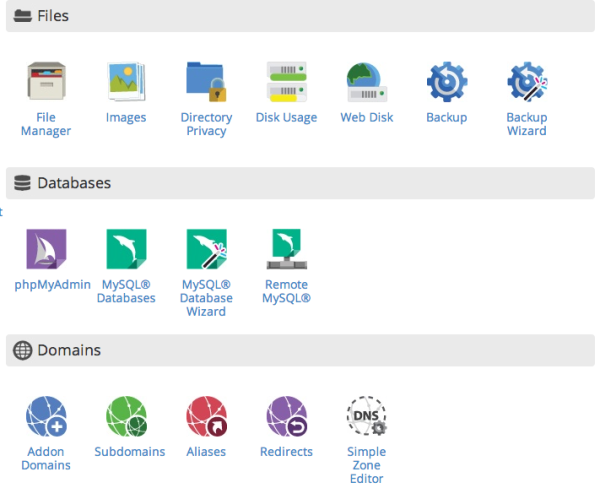
Thanks for the great write-up, Jared!
We definitely do want to hear what people think and what we can do better to make Paper Lantern really shine. If anyone has any thoughts, hit us up at paperlantern.feedback@cpanel.net or in our forums (or pretty much anywhere you see us participating).
We just got updated to the paper lantern theme and it looks great, but it is seriously debilitating our webmail usage. ALL the monitors in our office are 19″ 4:3 ratio monitors with many of them at a resolution of 1024×768 (I know…crazy right! But most of the older folks in our office need the lower resolution for sight reasons).
With paper_lantern and these monitor settings, our webmail views suffer. First of all, the theme is not responsive, so the right side of the screen hangs way outside the “boundary” of the screen. To make matters worse, some of our users still need to work with an older browser (for compatibility issues with a particular business partner’s web access), and on these browsers they are not even getting a scroll bar! It makes it impossible for them to use webmail at all! Even at a resolution of 1280×1024 with new browsers, using webmail with paper lantern sucks! You have to scroll with the scroll bar continuously to get anything done. How is this better…?!
Are you getting complaints from others about these issues as well?
Hopefully this will help: https://codex.dimenoc.com/articles/1825
Hi Jared, thanks for the reply. Unfortunately, that link doesn’t seem to working…
OK sorry about that, check this article out: http://www.hostdime.com/resources/paper-lantern-theme-webmail/
Thanks for the link! Do you happen to know when paper_lantern retro will be available through hostdime? So far, I don’t see it as an option in cpanel…
As long as you have 11.48 version or higher, you should be able to follow these steps for Retro style.
https://blog.cpanel.com/the-retro-style-for-paper-lantern-arrives-with-11-48/
I need help regarding the changing icons of a plugin in runtime. The plugin allows the user to change the icon from WHM and the icon is shown in cpanel. But in paper_lantern it is not working at all.It is working correctly in x3 as I running “rebuild_sprites” from the bin folder. In paper_lantern only the default image which was set in install.json is showing. Can anyone provide me with the steps follwoing which I can do that same in paper_lantern which is now working in x3.
The theme suck, plain and simple, i stick with X3
I would DELETE IT FOREVER and fire all the stupid people at cpanel who make this wretched decision.