-
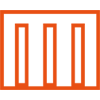 Data Centers
Data Centers
Data Centers
HostDime is a pioneer in designing, developing, and operating next-gen, purpose-built, mission-critical Tier IV data center facilities in global edge markets.
 Data Center Facilities
Data Center Facilities  Network Connectivity
Network Connectivity -
 Colocation
Colocation
Colocation
Have your own hardware? Secure it in any of HostDime's resilient global data centers which feature many on-net bandwidth providers to choose from or connect directly to our meshed network blend. Choose from 1U to Full Racks and Private Suites! Colocation in 10 locations worldwide.
 USA Colocation
USA Colocation  Global Colocation
Global Colocation -
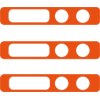 Servers
Servers
Servers
HostDime's extensive line of bare-metal servers, located in our state-of-the-art enterprise data center, range from starter set-ups to dense core servers for the most advanced applications. Managed and self managed service levels are offered to satisfy all business needs.
 Bare-Metal Servers
Bare-Metal Servers  Global Bare-Metal Servers
Global Bare-Metal Servers -
 Cloud
Cloud
Cloud
Elastic Cloud Servers that autoscale CPU, RAM, and disk space on demand, and feature high availability with automatic failover. Leverage our cutting-edge hardware including Enterprise-grade processors and industry best SSDs to create your own instant infrastructure in seconds.
 Cloud Locations
Cloud Locations -
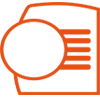 Services
Services
Services
HostDime is pleased to offer our industry leading services to clients inside and outside of our network.
 Proprietary Software
Proprietary Software  Software
Software -
 Company
Company
Company
HostDime is committed to building long-term partnerships with our clients, while offering personalized solutions for all of their data center needs. HostDime’s humble beginnings crafted the company’s fundamentals which it lives up to today.
- Contact Us


