
Billing & Account FAQs
Why do I have to make a deposit to get a HostDime Cloud account?
The HostDime Cloud bills hourly and deducts from a credit system. You can add as little or as much credit to your Cloud account as you would like. (The initial minimum deposit is $20.00). Each hour, the system will tally your usage for that hour and will deduct that amount from your Cloud credit.
Do I have to constantly monitor my credit balance and manually refill my account?
The system will send you a notice when your account balance is low. You may adjust the credit limit threshold of when you are notified (ie notify me when my balance dips below $50.00). You may also set auto-refill up in your account and can program how much you want to refill once your balance falls below that refill threshold.
What payment methods do you accept?
HostDime currently accepts Credit/Debit (Visa, Mastercard, American Express), PayPal, Bitcoin, Check/Money Order, and Bank Wire Transfer. Note that if you choose to pay via options 4-6, you will need to be on an annual billing cycle or accept that refunds would be handled as account credits or PayPal payout.
How am I billed for my instances?
All billing is done hourly, except for bandwidth. Bandwidth is charged at the end of the month based on actual usage for that virtual machine.
Why is my monthly estimate different than my actual billing amount?
The monthly estimates we display on the site are based on a 730 hour month. Some months have more than 730 hours, and some have less.
Am I billed for stopped instances?
Stopped instances are not billed for RAM or vCPU. Disk storage for stopped virtual machines is billed at the same rate as active virtual machines. If you wish to not pay for that instance, you are free to take a backup of the instance and make a template out of that backup for future use. Backup/Image storage, which is SATA3 HDD, is billed at a lower rate compared to "primary" storage, which is SSD.
Is HostDime credit different from HostDime Cloud credit?
Yes. HostDime Cloud credit can only be used toward our Cloud products. HostDime credit can be used to purchase other products and services. However, you can use HostDime Client credit to purchase HostDime Cloud credit.
Can I convert HostDime credit to HostDime Cloud credit?
You may generate an invoice for HostDime Cloud credit and use client credit to pay that invoice. There is no "convert" button currently.
Can I convert HostDime Cloud credit back to client credit to be used for all other non-cloud services?
No.
Do you charge VAT?
HostDime USA's branch (https://www.hostdime.com/) does not currently charge any tax or VAT.
Is bandwidth billed from outbound, inbound, or outbound + inbound?
You receive free inbound traffic and are only billed on outbound traffic. Each account receives 10TB of bandwidth free.
How much does bandwidth cost over the 10TB included with my account?
Outbound transfer above 10TB is billed at $0.01 per 1GB.
How many IPs are included with my account?
Each account includes one (1) IPv4 IP. Additional IPs may be purchased with valid justification. Contact our Sales team for IP/subnet pricing.
Can I log into my HostDime Cloud portal directly?
You may only access your HostDime Cloud portal through CORE at https://core.hostdime.com/cloud/
Technical FAQs
What operating system templates do you currently offer?
- AlmaLinuxOS 8.x (64 Bit)
- CentOS 7.x (64 Bit)
- CentOS 7.x (64 Bit) with cPanel/WHM
- Ubuntu 16.04 (64 Bit)
- Ubuntu 18.04 (64 Bit)
- Debian 8 Jesse (64 Bit)
- Debian 9 Stretch (64 Bit)
- Windows Server 2012 R2 (64 Bit)
- Windows Server 2012 R2 (64 Bit) with Plesk Onyx
- Windows Server 2016 (64 Bit)
- Windows Server 2016 R2 (64 Bit)
- Windows Server 2016 R2 (64 Bit) with Plesk Onyx
What if I don't see my OS choice listed above?
We offer a plethora of other OS options but the above are actively maintained, secured, and updated by HostDime staff. If you have a specific request, please let Support know and we can have it uploaded to your account as long as it's available. We also allow you to upload your own ISO and you can install from that.
Do I have console access to my virtual machines?
Yes, you have full console access to each of your virtual instances through your HostDime Cloud control panel including KVM/Console/IPMI access.
Do you back up my instances automatically?
Automatic backups are not enabled by default, but you can enable them if you wish. We strongly recommend that you do enable automatic backups in your HostDime Cloud control panel. You may even create installation templates from one of your backups.
Do my backups automatically get deleted if I delete a virtual machine?
When you delete a virtual machine there is a toggle button asking you if you would like to remove the backups associated with that machine. On that confirmation screen you may also elect to create a template from one of the most recent backups.
Can I order a Windows license, cPanel license, or any other license for my virtual machine?
Yes. Licenses are handled outside of the HostDime Cloud control panel, though. You can order any license that HostDime offers through the HostDime CORE client area at https://core.hostdime.com/
What kind of storage do you guys offer?
All of our production storage (primary storage) uses high end enterprise-grade SSD drives. Our backup/template storage, which is different than primary storage, is based on enterprise-grade SATA3 HDD spinning disks.
Do you offer IPv6?
IPv6 is offered free of cost. However, IPv6 is currently a non-SLA product, and all customers must specifically acknowledge that through our help desk prior to subnet assignment.
Can I upgrade my virtual machine?
Yes, you can upgrade your resources at any time. You will only pay the difference in the hourly rate between the old spec and new spec. Some resources, on some operating systems, may require a reboot in order for the changes to take effect but most are hot-add.
Can I downgrade my virtual machine?
Yes, most types of resources can be reduced as needed. Your new hourly rate will be adjusted appropriately. There is one exception, you cannot reduce the size of existing disks associated with your virtual machine. You will need to create a new disk or a new virtual machine with the smaller disk size, copy over your data manually and then delete the old disk or virtual machine.
Why is my swap this size?
System default is that swap is 2x RAM allocation. For example, 2GB RAM allocation will result in a 4GB SWAP disk. The swap disk size can be modified at the time of deployment and you may also change the size of the swap disk after deployment. Swap disk re-sizes require a reboot. The minimum swap disk size is 2GB.
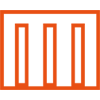 Data Centers
Data Centers
 Data Center Facilities
Data Center Facilities  Network Connectivity
Network Connectivity  Colocation
Colocation
 USA Colocation
USA Colocation  Global Colocation
Global Colocation 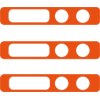 Servers
Servers
 Bare-Metal Servers
Bare-Metal Servers  Global Bare-Metal Servers
Global Bare-Metal Servers  Cloud
Cloud
 Cloud Locations
Cloud Locations 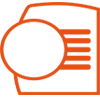 Services
Services
 Proprietary Software
Proprietary Software  Software
Software  Company
Company

